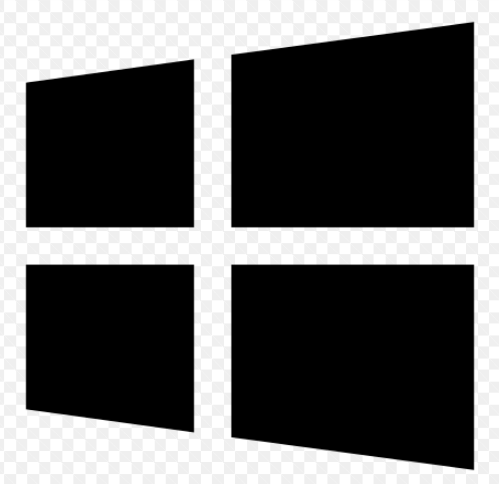General and navigation
File management
This section will give you the commands for opening and saving an Excel file. You may also need to learn some commands for navigating folders in Windows Explorer.
| Outcome | Keyboard | Dragon command |
|---|---|---|
| Open Excel |
|
Open Excel |
| Create new workbook |
|
New blank workbook |
| Open existing workbook |
|
|
| Save workbook |
|
|
| Close Excel | Alt + F4 | Close Excel |
Navigating a workbook
There are many different ways that you may want to move around a worksheet and select cells. Here are the most common.
| Outcome | Keyboard | Dragon command |
|---|---|---|
| Move to a different worksheet | Ctrl + PgDn / PgDn | Say what you see |
| Move to a cell | ↓ / ↑ / ← / → | Go to cell [ref] You can use A1, B2, etc or Alpha 1, Bravo 2, etc |
| Select range of cells |
|
Select cell [ref] to cell [ref] |
| Select whole row | Shift + Spacebar | Select row [number] |
| Select whole column | Ctrl + Spacebar | Select column [letter] |
| Change zoom level |
|
Zoom to [number] percent |