Published: Friday 2 May 2025
Hemingway readability: grade 6, good, 1021 words
Reducing distractions
Have you ever been doing an important task and then got distracted? It's really frustrating! Once your attention is taken away from the task in hand, it can be difficult to get started again.
People have different tolerance levels to distraction. Some people get distracted more easily than others. Some people find it more difficult to get back on track once they have been distracted. The impact of distractions can range from mildly annoying to very serious.
Many road accidents are caused by driver distraction. The driver notices something, maybe in their peripheral vision, and gets distracted. They may have only taken their eyes off the road for a split second, but that can be long enough to cause an accident. Life is full of distractions. This blog post encourages you to minimise distracting content.

What should I do?
PowerPoint transitions and animations
I always think back to the early 2000s, when I was teaching. In primary school, children used to learn how to create PowerPoint slides. They learned how to use various animated effects and flashy transitions between slides. At the end of the unit, we had to sit through 30 presentations that were filled with flashing, whizzing and spinning content. Honestly, it was awful!
Animations and transitions can make some people feel unwell. They can trigger migraines or nausea. They might seem like a good idea. You might even think they will grab people's attention... but the opposite is more likely. They will distract some people so much that they lose focus on the main content.
If you have to use transitions and animations, choose subtle and calm ones. My preference is not to use them at all though. Anything beyond a simple fade in, can be too much for some users.
Backgrounds and images
Designers generally want to make their content look visually appealing. It is tempting to find pretty background patterns or textures. It is tempting to fill all white space with images and other visual effects. However, these things can be really distracting for some people.
It is best to keep backgrounds clean and simple. If you want to use a colour, that is fine. Just make sure it passes contrast guidelines. I would avoid bright colours though for backgrounds.
There was a time when advice was not to use black text on a white background. Some people with dyslexia find that more difficult to read. However, modern technology allows users to personalise that now. They can set contrast so that it is easier for them to read. This screenshot shows a portion of this page with ZoomText blue dye mode turned on. It reduces the glare of black on white.
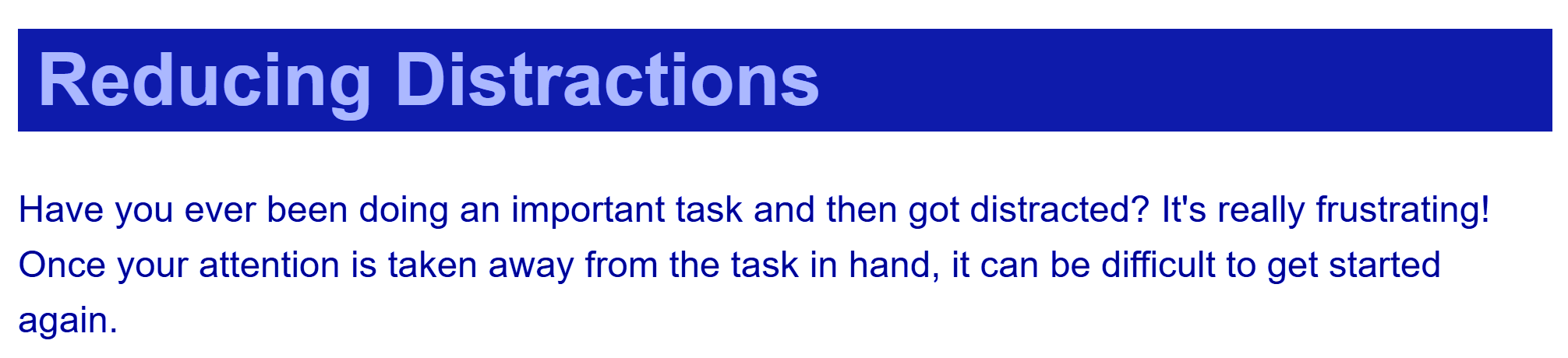
You want users to focus on your content. So don't distract them with lots of additional stuff. When we read, our eyes are drawn to certain types of content more than others. Make sure your users notice the important content. Keep it clean and tidy.
Who does this help?
This can help people with:
- ADHD
- Autism
- Dementia
- Brain injury
- Memory impairment
How does it help?
Keeping your document clean and uncluttered helps reduce distractions. That helps users to focus on reading the content that matters.
Avoiding transitions and automatic animations reduces the risk of your content making somebody feel unwell. It also reduces distractions and helps users focus on your content.
What standards does this relate to?
- COGA objective 5 Help users focus
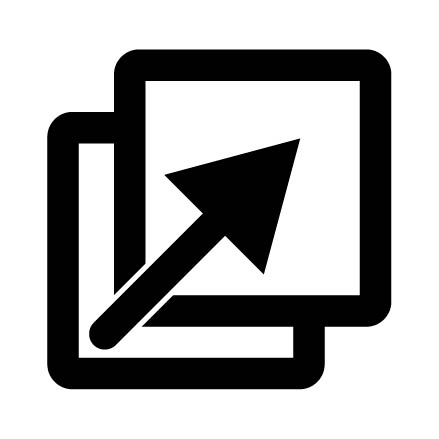
- WCAG 2.2.2 Pause, stop, hide
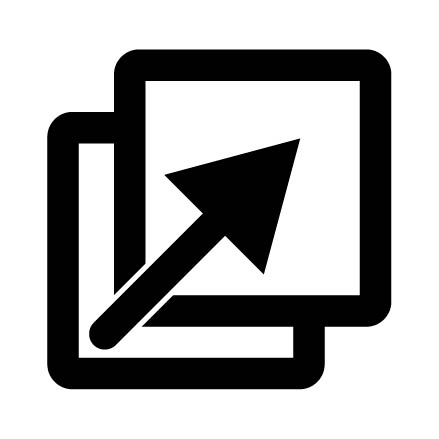
- WCAG 2.2.4 Interruptions
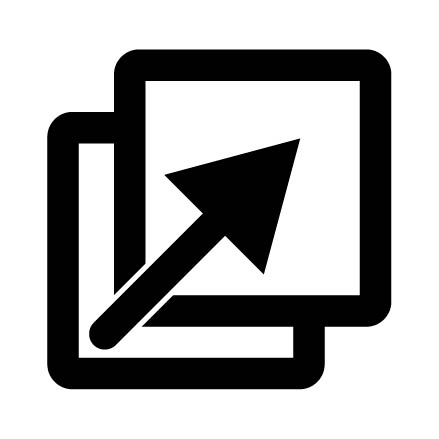
- WCAG 2.3.3 Animation from interactions
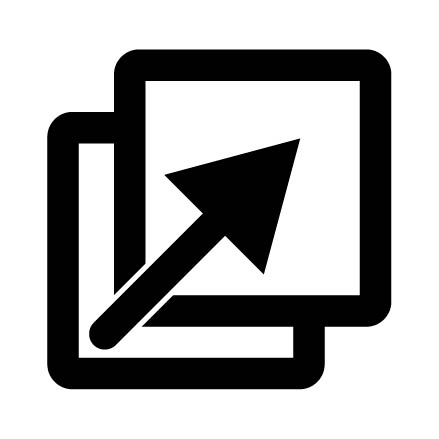
COGA 5 Help users focus
This guideline has 4 sections. We haven't looked in detail at all of them.
- Limit interruptions
- Make short critical paths
- Avoid too much content
- Provide information so a user can complete and prepare for a task.
The main point of this guideline is to reduce distractions and help users to focus on the task in hand.
WCAG 2.2.2 Pause, stop, hide
This is a level A success criterion. It says:
For moving, blinking, scrolling, or auto-updating information, all of the following are true:
- Moving, blinking, scrolling
- For any moving, blinking or scrolling information that (1) starts automatically, (2) lasts more than five seconds, and (3) is presented in parallel with other content, there is a mechanism for the user to pause, stop, or hide it unless the movement, blinking, or scrolling is part of an activity where it is essential; and
- Auto-updating
- For any auto-updating information that (1) starts automatically and (2) is presented in parallel with other content, there is a mechanism for the user to pause, stop, or hide it or to control the frequency of the update unless the auto-updating is part of an activity where it is essential.
There is a lot of information in this one. Basically though, if anything moves, blinks, scrolls or updates automatically, and lasts for more than 5 seconds, the user should be able to turn it off. I prefer to give users the choice in the first place. Rather than setting content to start automatically, set it so that the user can turn it on, if they want to.
WCAG 2.2.4 Interruptions
This is a AAA level success criterion. It says:
Interruptions can be postponed or suppressed by the user, except interruptions involving an emergency.
This applies more to web content but the principle is the same. Don't have anything happening in your document, that interrupts the user from completing their task.
WCAG 2.3.3 Animation from interactions
This is a AAA level success criterion. It says:
Motion animation triggered by interaction can be disabled, unless the animation is essential to the functionality or the information being conveyed.
This is about non-essential movement and animation. This applies to transitions between PowerPoint slides and animations for bringing in new content. Such things are rarely necessary and can make users feel unwell, as well as being a distraction.
The most important thing
Background patterns, textures and images can be very distracting and make it difficult to focus on reading the content. Animations and transitions can also be distracting and make people feel ill. Avoid using these things unless it is really essential.
